Frameworks are a big help to developers, making it easier to build apps by offering ready-made solutions for common tasks. They cut down on repetitive coding, allowing developers to focus more on the unique parts of their project. This is especially handy in Generative AI Applications, where creating user-friendly interfaces is key. With frameworks like Gradio and Streamlit, developers can build advanced apps with just a few lines of code, ensuring robust communication, security, and the ability to scale the app easily. They simplify the journey from idea to a working app, saving time and ensuring a smooth user experience.
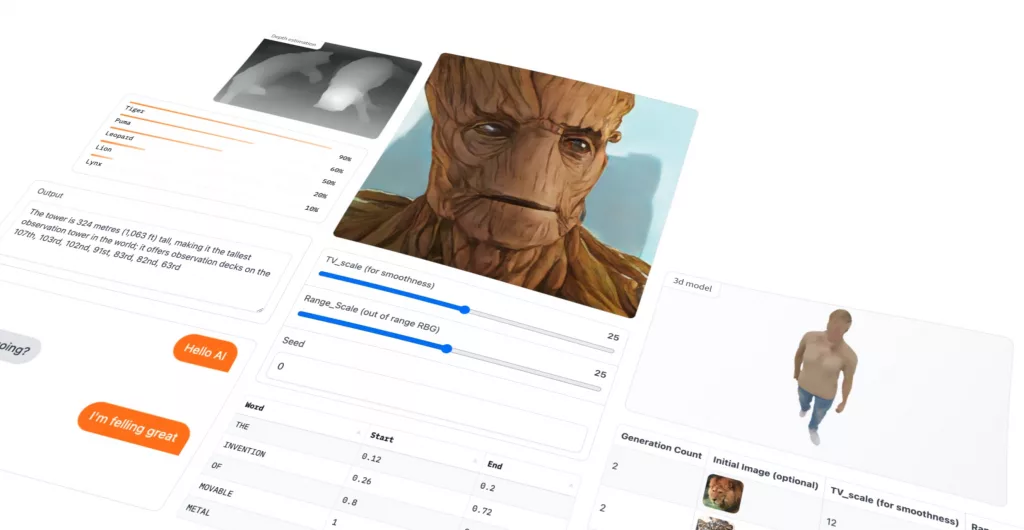
Gradio and Streamlit are two frameworks that have made a name for themselves in this sphere. This piece dives into a comparative analysis of these frameworks, with a particular focus on building a simple LLM chat application.
Table of Contents
Unpacking Gradio and Streamlit
Gradio and Streamlit are structured to aid developers in building and deploying machine learning web applications. Both frameworks bring different strengths to the table, enabling a wide range of applications from simple interactive interfaces to complex web applications with advanced customizations. To have a deepdive on this topic, take a look in the article by Thimotee Legrand or this Medium Article by Shahab Hasan.
Getting started with the LLM Chat application
To have a better comparison, we will create a basic LLM chat application using both frameworks to understand their workings better.
Gradio minimal Code Example for a LLM chat:
import gradio as gr
def llm_chat(user_input):
# Assume get_response is a function to get model response
response = get_response(user_input)
return response
iface = gr.Interface(fn=llm_chat, inputs="text", outputs="text")
iface.launch()In this Gradio example, a function llm_chat is defined to process the user input and get the model’s response. A Gradio interface is then created to handle text input and output.
Streamlit Code Snippet:
import streamlit as st
st.title('LLM Chat')
user_input = st.text_input("You: ", "")
if user_input:
# Assume get_response is a function to get model response
response = get_response(user_input)
st.write(f'Model: {response}')In the Streamlit example, a text input box is created for the user input, and the model’s response is displayed once the user enters a message.
Simplicity and User Interaction
Gradio:
Gradio is hailed for its simplicity and ability to create interactive UIs with minimal code. The framework’s intuitive nature allows developers to focus on the logic rather than the boilerplate code. Great overview for building UI dahsboards with Gradio in EdgeML blog.
Streamlit:
Streamlit also offers a user-friendly platform but with more focus on creating interactive dashboards and visualizations, making it suitable for a broader range of applications.
Customization and Community Support
Streamlit:
Streamlit excels in customization, backed by a vibrant community and extensive documentation. This robust support network can be invaluable when venturing into complex projects.
Gradio:
Gradio, while not as flexible in customization, holds its own with a user-centric approach, focusing on delivering interactive UIs.
Security Considerations
Gradio:
Gradio steps up with security features like password protection and encryption, ensuring a secure environment for application deployment.
Streamlit:
Security features in Streamlit weren’t as prominently mentioned, suggesting a potential area for further investigation for developers concerned with security.
Comparison of Gradio vs Streamlit as Frameworks for you LLM App:
Gradio and Streamlit serve as powerful allies for developers in the journey of machine learning web application development. Gradio shines in creating simple, interactive UIs while Streamlit broadens the horizon with advanced customization and a strong community backbone.
Pros of Gradio:
- Ease of use and interactive UI creation.
- Security features like password protection and encryption.
Pros of Streamlit:
- Extensive customization and integration options.
- Vibrant community and comprehensive documentation.
- Big ecosystem and freeedom for developers
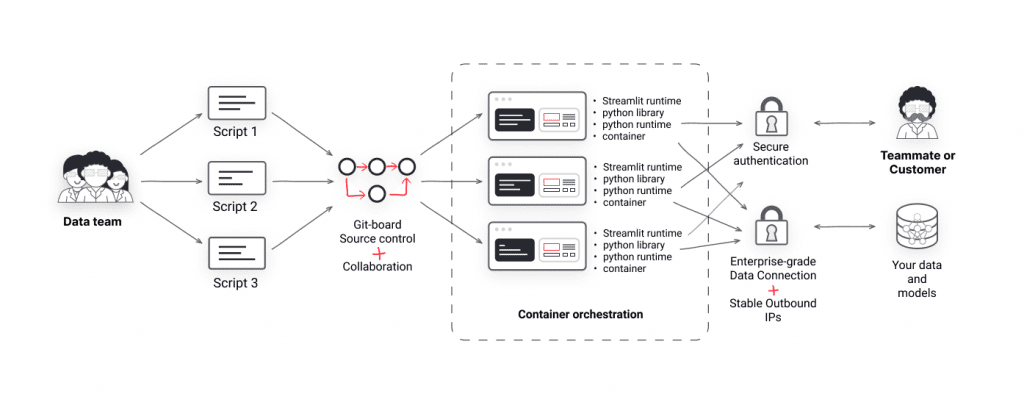
Cons of Gradio:
- Limited advanced customization features.
Cons of Streamlit:
- Security features not highlighted to the extent as in Gradio.
| Fields | Gradio | Streamlit |
|---|---|---|
| Best Use Case | Interactive UIs for machine learning models | Interactive dashboards and visualizations |
| Complexity | Lower | Moderate |
| Ecosystem | Smaller community, limited integrations | Larger community, extensive integrations |
| Target Group | More towards data scientists | Both software developers and data scientists |
| Popularity | Growing but less popular | More popular, larger community and support |
| Deployment | Maximal simplified deployment process to HG! | Flexible deployment options |
| Customization | Basic customization | Advanced customization |
| Documentation | Adequate | Extensive |
| Learning Curve | Easier | Moderate |
| Model Integration | Simplified model integration | Flexible model integration |
| Main Features | – Ease of use – Interactive UI creation – Security features like password protection and encryption | – Advanced customization and integration options – Strong community and documentation support – Ideal for creating interactive dashboards and visualizations |
This comprehensive dive aims to equip developers with the knowledge to navigate the choice between Gradio and Streamlit, aligning with their project demands and personal preferences.
Summary
Gradio and Streamlit are powerful frameworks designed to facilitate the development of web applications, especially in the context of machine learning and data science. While both are Python-based and user-friendly, they cater to slightly different audiences and project requirements.
Gradio shines with its ease of use and is particularly friendly for data scientists and individuals with limited web development experience. It simplifies the process of creating interactive user interfaces for machine learning models and offers basic customization along with security features like password protection and encryption.
On the other hand, Streamlit is known for its flexibility and extensive customization options, making it a preferred choice for both software developers and data scientists. It’s well-suited for creating interactive dashboards and visualizations. Streamlit also boasts a larger community and more extensive documentation, which can be invaluable for troubleshooting and exploring advanced functionalities.
The choice between Gradio and Streamlit would largely depend on the specific needs of the project. For simpler, interactive UI-focused applications, Gradio might be the better choice. Conversely, for projects requiring advanced customization, interactive dashboards, and a strong community support, Streamlit could be more fitting.
In a nutshell, both frameworks are robust and capable, each with its unique set of features and advantages. The comparison provided aims to equip developers with a clearer understanding to make an informed decision based on their project demands and personal or team expertise. As we see more and more exciting integrations of GenAI and LLMs across industries (as in a recent example of SPOT with LLM integration), the importance of these frameworks is expected to grow.
